Your virtual assistant: Simple, fast, and efficient
Welcome to your new virtual assistant! We designed this channel to make your support experience easier and more enjoyable. Let's explore how to make the most of this feature.
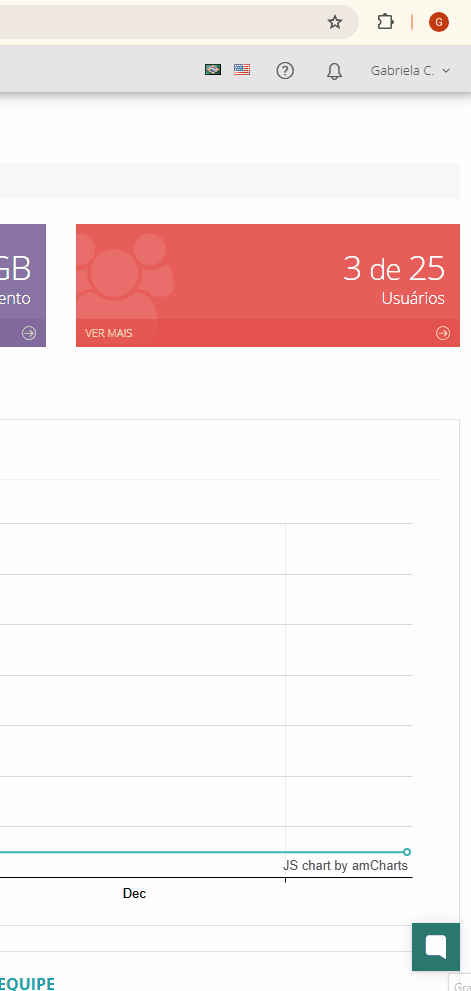
Navigate with ease
To use your Virtual Assistant, just log in to Coletum web and access it through the bottom right icon. You will find five main tabs:
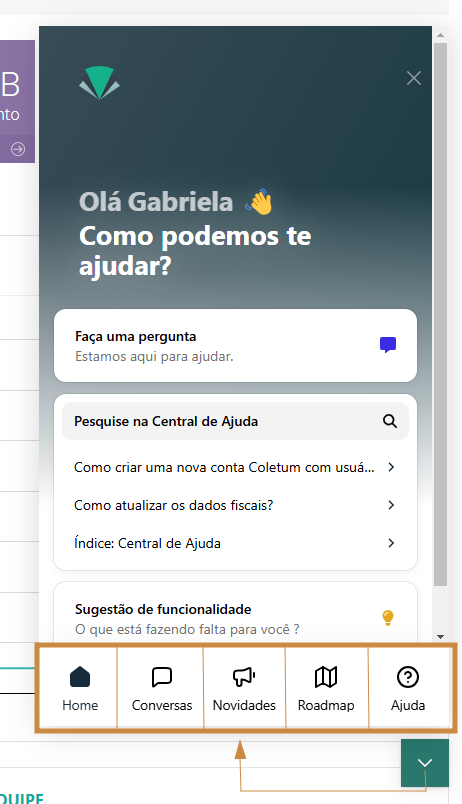
Home: Your homepage. Start by browsing the Help Center articles or send us a message.
Conversations: Your contact with our support team! Access your previous conversations or start new ones and track your interactions. Here you have the history of all your interactions with us, making it easier to follow up on open issues or consult previous solutions.
News: Our official news channel. Stay updated on the latest updates and important information.
Roadmap: A dedicated area for new ideas and suggestions from our users. Collaborate with us and share your ideas and needs!
Help: The Help Center, your Coletum knowledge library! Here you will find step-by-step guides, detailed explanations of features, settings, and answers to common questions. It’s your constantly updated manual, always at hand when you need it.
Always at hand
We developed this interface to be simple and effective on any device. Whether on a phone, tablet, or computer, you will have the same smooth experience.
We are here for you
Remember, this assistant was created to make your experience even better. Don’t hesitate to ask questions, seek information, or start a conversation.
Do you have any other questions?
Check out our other articles in the Help Center.
Contact our support team through the Support Channels.
We are here to help you make the most of Coletum!
