Steps to update your data
Log in to the Coletum web platform, and access the My Data section:
Click on your username, always displayed in the upper right corner of the screen
Select the option My Data
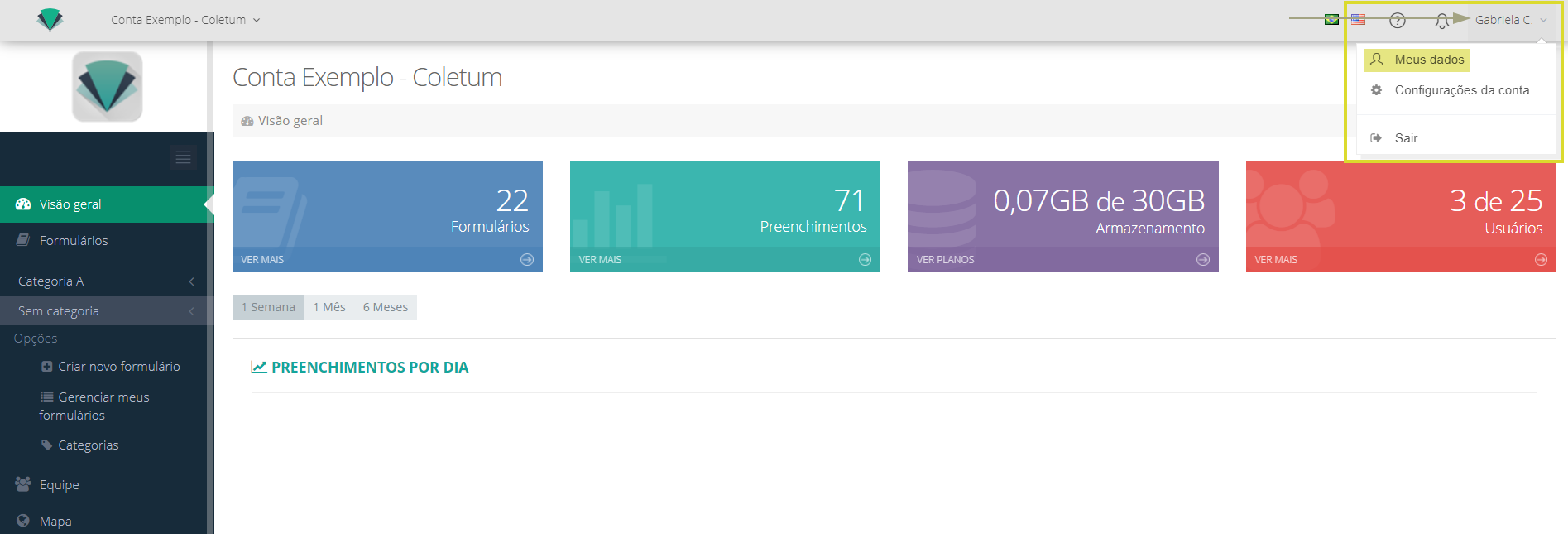
Update your Information:
Username
Email
Preferred time zone
Password
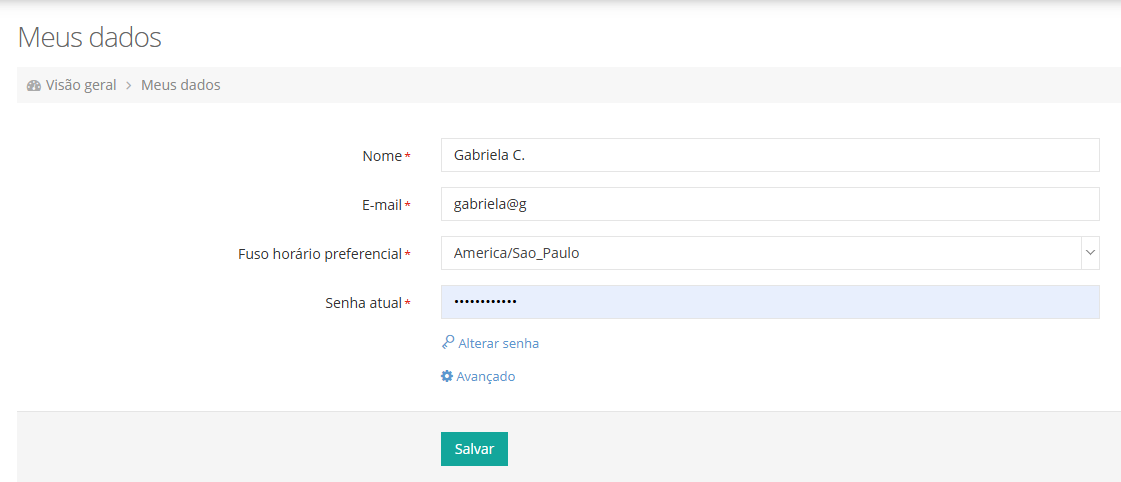
Save the Changes:
After making the desired changes, click the Save button to confirm
We hope these instructions help you keep your data always up to date!
Do you have any other questions?
Check out other articles in the Help Center.
Contact our support team through the Support Channels.
We are here to help you make the most of Coletum!
